Understanding the Difference Between PC and Mac Repair: A Comprehensive Comparison
Introduction to PC and Mac Repair
In the realm of personal computing, the debate between PC and Mac often extends beyond user preference and into the realm of repair and maintenance. Understanding the differences in repair processes between these two platforms can be crucial for users who want to make informed decisions about their devices.
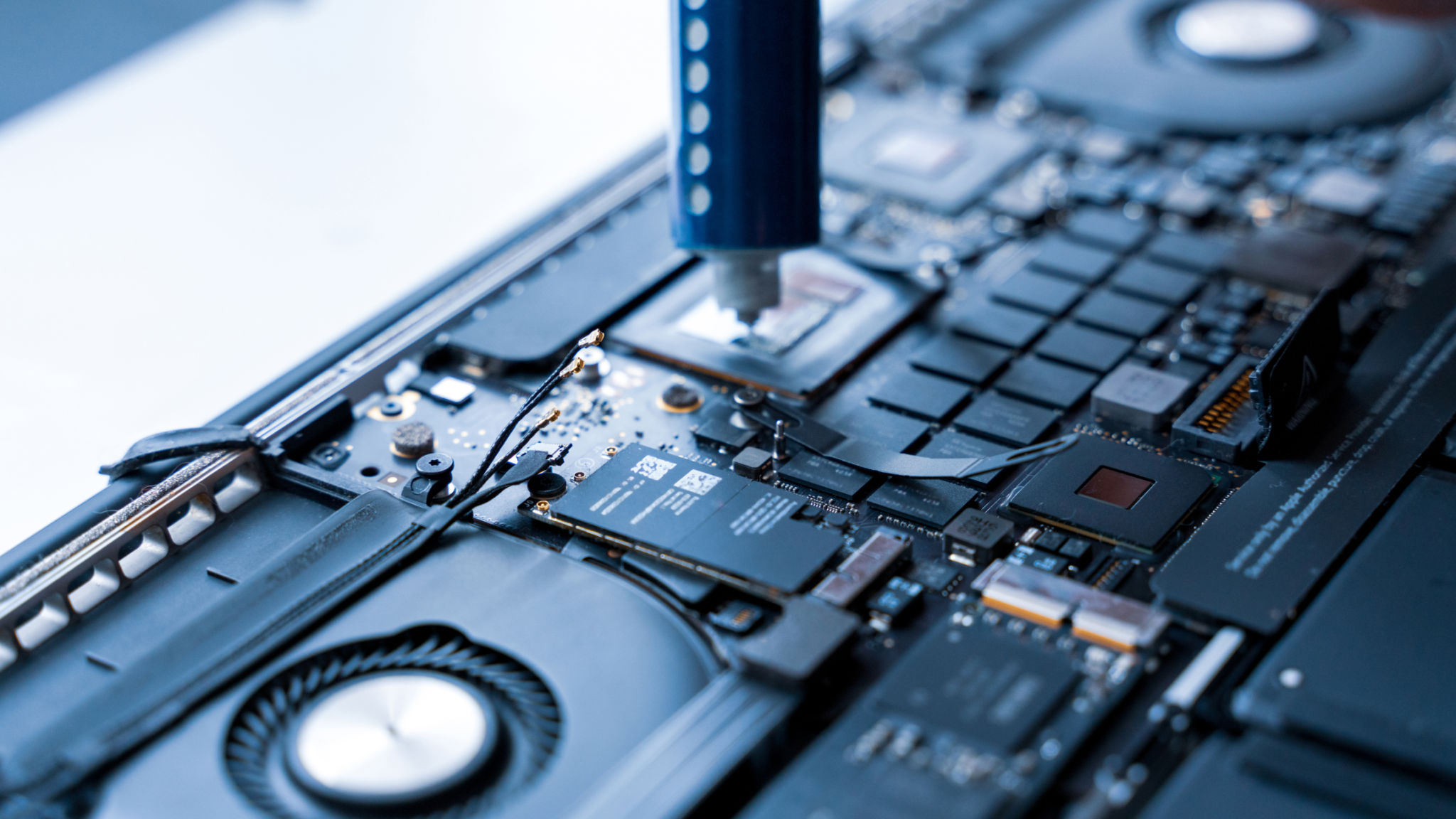
Hardware Differences
The first major difference between PC and Mac repair lies in the hardware. PCs, being highly customizable, often have parts from various manufacturers. This makes it easier to find compatible replacement parts but can complicate diagnostics due to varied configurations. Macs, on the other hand, typically feature proprietary hardware designed specifically by Apple, which can streamline diagnostics but may limit repair options to official service providers.
Availability of Spare Parts
For PC users, spare parts are usually more accessible and often less costly due to the wide variety of third-party manufacturers. In contrast, Mac parts can be harder to source and generally more expensive, as Apple maintains strict control over its supply chain.
Software and Operating System
Software also plays a significant role in the repair process. Windows operating systems on PCs tend to offer more flexibility for troubleshooting with a variety of tools available for diagnostics and recovery. Mac’s macOS, while known for its stability, offers a more closed ecosystem, which may require specialized knowledge or tools for effective troubleshooting.

System Recovery Options
Both systems offer recovery options, but they differ in implementation. Windows PCs allow for system restore points and bootable recovery disks, providing a versatile range of solutions. Meanwhile, Macs boast a robust Time Machine feature for regular backups and recovery, simplifying the process for users who remain within Apple's ecosystem.
Expertise and Support
When it comes to technical support, both PC and Mac users have different experiences. PCs generally benefit from extensive online communities and forums where users can share solutions. Additionally, numerous independent repair shops offer PC repair services.
Official Support Channels
Mac users can rely on Apple's Genius Bar for expert assistance, albeit with potentially higher costs. The official support provided by Apple is often praised for its quality, but it may not always be the most cost-effective choice compared to third-party PC repair services.

Conclusion
Ultimately, whether you choose a PC or a Mac can influence your repair experience significantly. PCs offer flexibility with parts and community support, while Macs provide streamlined but potentially expensive official repair options. Understanding these differences can help you better prepare for any technical issues that may arise with your device.