The Ultimate Guide to PC & Mac Repair in Shreveport
Understanding the Basics of PC & Mac Repair
In today's digital age, our reliance on computers is greater than ever. Whether you're a PC enthusiast or a loyal Mac user, understanding the basics of computer repair can save you time and money. Shreveport is home to several reliable repair services that cater to both PC and Mac users, ensuring your devices run smoothly.
Before diving into repairs, it's essential to differentiate the common issues between PC and Mac systems. PCs often face challenges like software glitches, hardware failures, and malware attacks. Meanwhile, Macs are known for their seamless performance but can suffer from issues like overheating, system crashes, or hard drive failures.
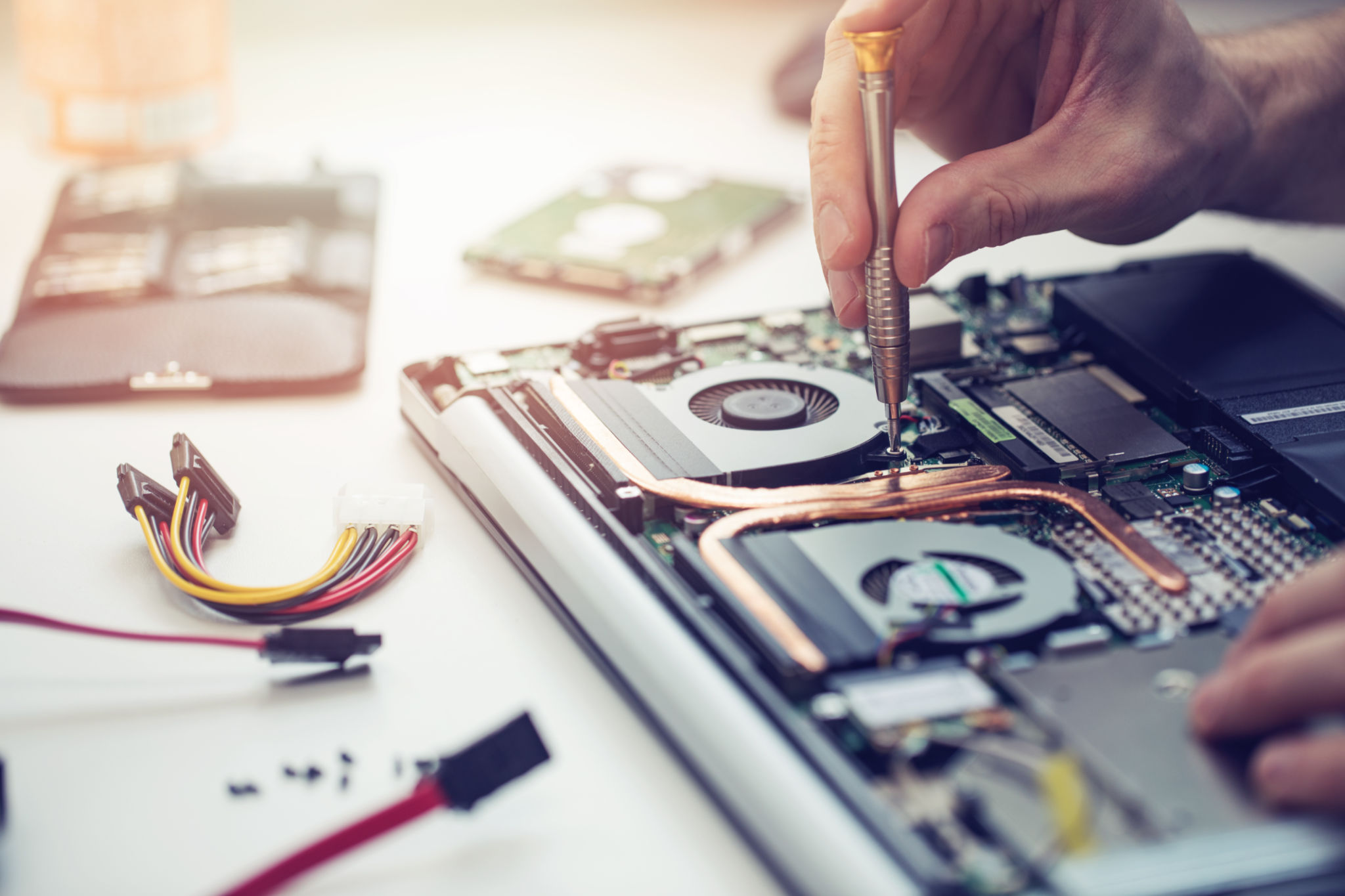
Choosing the Right Repair Service in Shreveport
When it comes to selecting a repair service in Shreveport, several factors should be considered. Firstly, check for certifications and experience. A certified technician with years of experience is more likely to provide reliable service. Secondly, consider the range of services offered. Some businesses specialize in either PC or Mac repairs, while others handle both.
It's also crucial to read customer reviews and testimonials. These insights can give you an idea of the service quality and customer satisfaction levels. Additionally, inquire about warranty options for repairs done, as this can provide peace of mind in case issues reoccur.

DIY Repairs: When and How?
While professional services are invaluable, some minor issues can be resolved at home. For instance, cleaning dust from ventilation ports can prevent overheating. Regular software updates and antivirus scans can fix software-related problems. However, DIY repairs should be approached with caution, as improper handling may lead to further complications.
If you're confident in your technical skills, online resources and tutorials can guide you through basic repairs. Remember to back up your data before attempting any fixes to prevent data loss in case something goes wrong.
Preventative Maintenance Tips
Prevention is always better than cure. Implementing regular maintenance routines can extend the lifespan of your devices significantly. Some key practices include:
- Regularly updating your operating system and software applications.
- Cleaning your device's hardware components to ensure dust does not accumulate.
- Using surge protectors to safeguard against electrical spikes.
- Ensuring your antivirus software is up-to-date and performing routine scans.
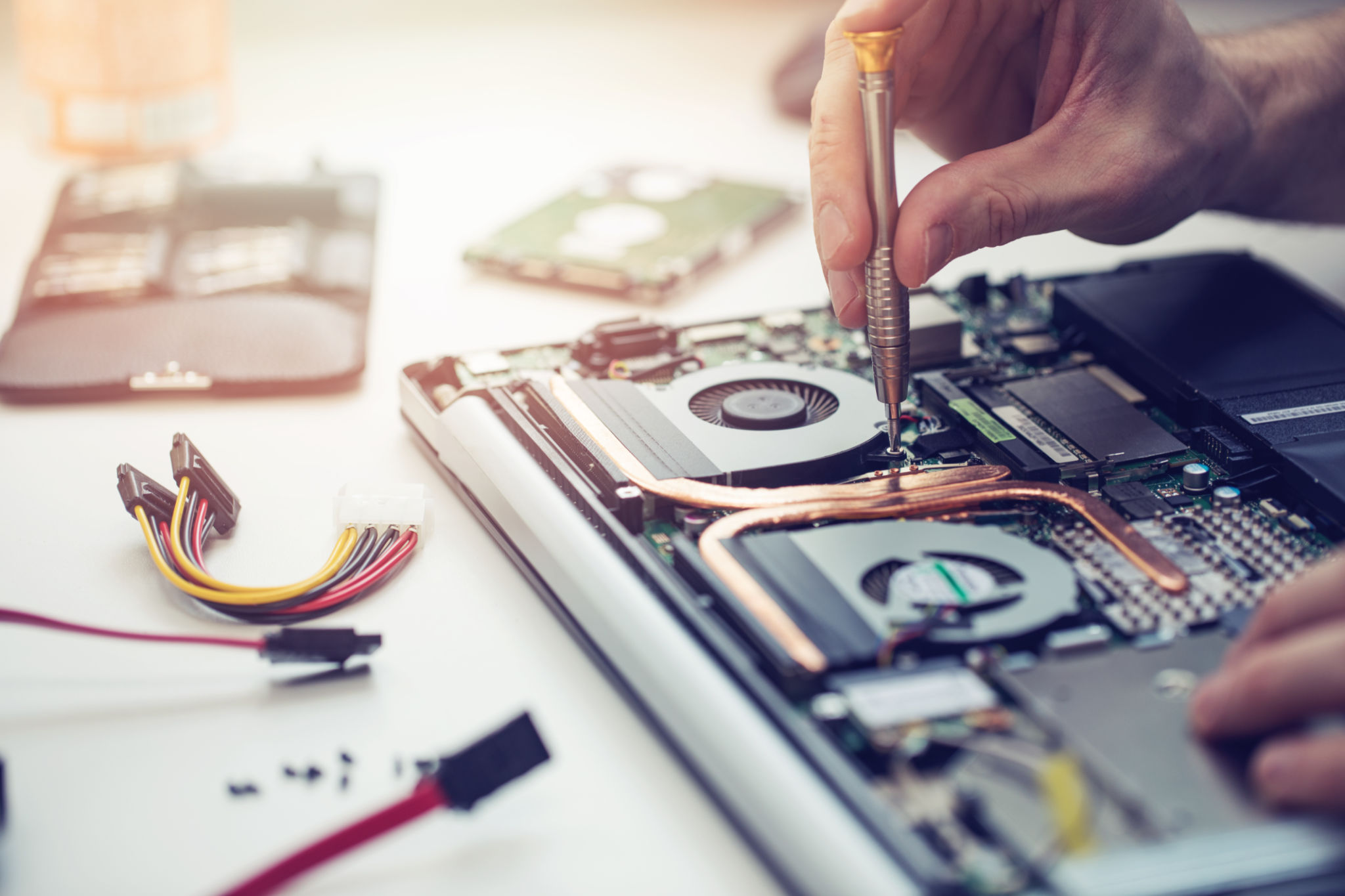
Data Recovery: What to Do in Case of Data Loss
Data loss can be a nightmare for any computer user. Whether it's accidental deletion or a hardware failure, knowing how to recover your data is crucial. In Shreveport, several specialists offer data recovery services that can retrieve lost files efficiently.
If you encounter data loss, avoid using the affected device immediately to prevent overwriting data. Consult a professional service to evaluate the situation and provide recovery options. Regular backups are also essential to mitigate the impact of potential data loss in the future.
Cost Considerations and Budgeting for Repairs
The cost of repairs can vary significantly based on the complexity of the issue and the service provider. It's a good idea to get multiple quotes before deciding on a repair service. Consider the long-term benefits versus the immediate cost; investing in quality repairs now could save money on future issues.
Many repair services offer diagnostic evaluations at a nominal fee or even for free, providing an estimate before commencing any repair work. This transparency helps you make a well-informed decision without unexpected expenses.

Conclusion: Keeping Your Devices in Top Shape
In conclusion, whether you're handling minor DIY repairs or seeking professional assistance in Shreveport, understanding your device's needs is paramount. Regular maintenance and being aware of potential issues can keep your PC or Mac running efficiently for years to come.
By choosing knowledgeable repair services and practicing preventative measures, you can ensure your computer remains a reliable tool in both personal and professional settings.