Seasonal Computer Care: Preparing Your Devices for Shreveport's Climate
Introduction
Shreveport's unique climate presents a set of challenges and opportunities when it comes to maintaining your computer devices. With hot summers and cooler winters, it's essential to adapt your computer care routine to ensure optimal performance and longevity. Whether you're a local resident or a new arrival, understanding seasonal computer care can help you protect your investment.
In this post, we'll explore practical tips and techniques for preparing your devices for Shreveport's weather conditions. From dealing with humidity to managing temperature fluctuations, these guidelines will keep your technology running smoothly all year long.
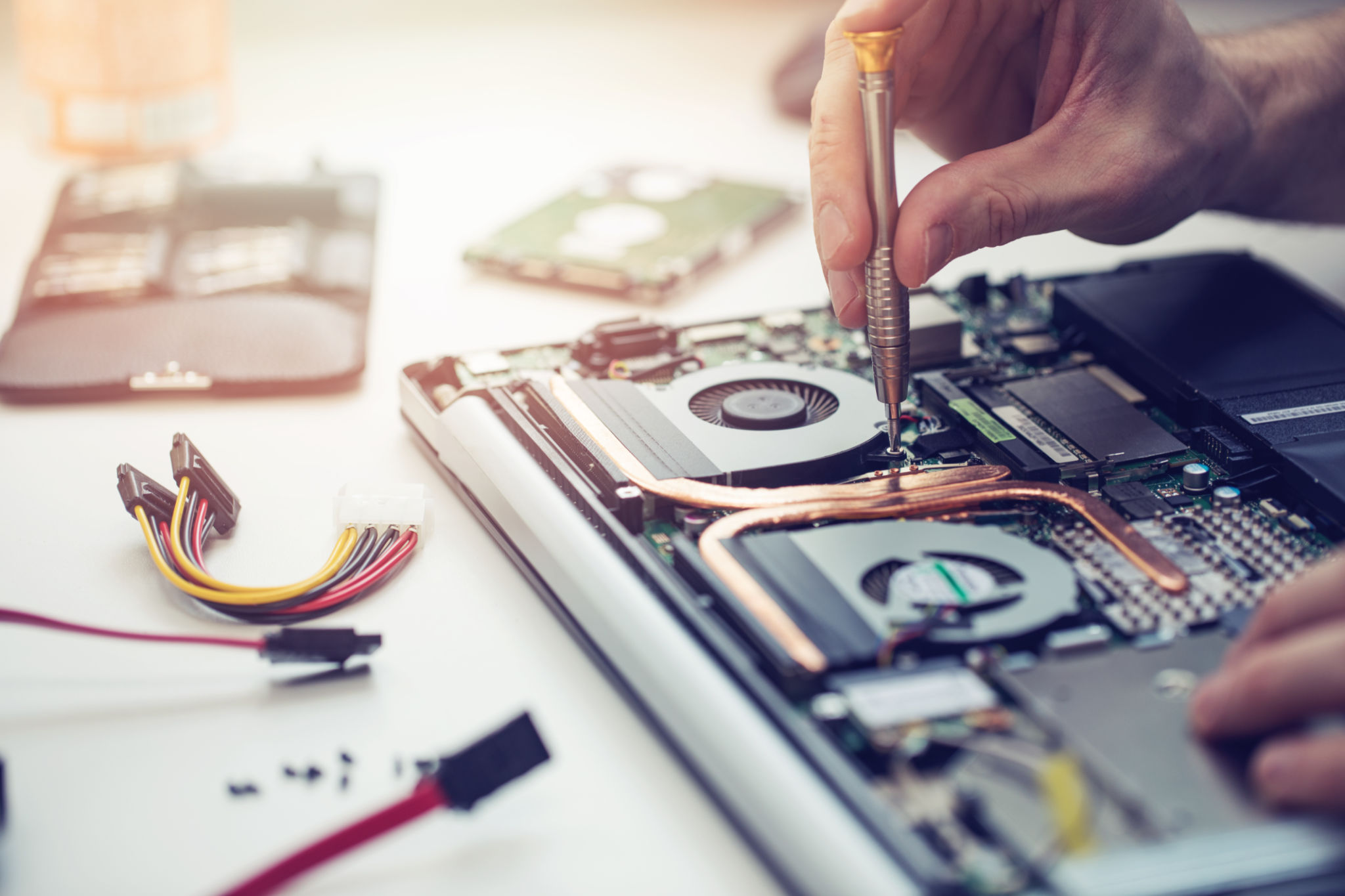
Managing Humidity Levels
Humidity can be a silent but significant threat to your computer equipment. Excessive moisture can lead to corrosion and other damage to internal components. To combat this, consider investing in a dehumidifier for your home office or workspace to maintain an optimal environment.
Additionally, regularly check for any signs of moisture buildup or condensation inside your devices. If you notice any issues, it may be necessary to consult a professional for maintenance or repairs. Keeping your devices in a well-ventilated area can also help mitigate the effects of humidity.
Using Protective Covers
Protective covers are a simple yet effective way to shield your devices from dust and moisture. Opt for breathable materials that allow air circulation while keeping harmful elements at bay. Be sure to remove covers regularly to clean your devices and ensure they are functioning correctly.

Dealing with Temperature Fluctuations
Temperature fluctuations, especially during seasonal transitions, can impact the performance of your computer devices. Rapid changes in temperature may cause internal components to expand and contract, leading to potential damage over time.
To minimize risks, avoid placing devices near windows or areas exposed to direct sunlight. When transporting laptops or other portable devices, allow time for them to acclimate to room temperature before powering on. This prevents condensation from forming inside the device.
Optimizing Airflow
Ensuring proper airflow around your devices is crucial in maintaining optimal temperatures. Keep vents and fans unobstructed to allow efficient heat dissipation. Regularly clean fans and air filters to prevent dust buildup, which can impede airflow and cause overheating.

Regular Maintenance and Updates
Routine maintenance is essential for keeping your computer running smoothly in any climate. Schedule regular check-ups, including hardware inspections and software updates, to address potential issues before they become serious problems.
Updating software regularly not only enhances performance but also improves security, protecting your devices from malware and other threats. Make use of automated update features when available to simplify this process.
Backup Solutions
Backing up your data is a critical aspect of computer care that shouldn't be overlooked. With Shreveport's unpredictable weather, including potential storms, having a reliable backup solution ensures that your important files are safe and accessible. Options include cloud storage, external hard drives, or network-attached storage (NAS) devices.
Conclusion
By implementing these seasonal computer care strategies, you can protect and extend the life of your devices in Shreveport's diverse climate. Taking proactive measures will not only enhance device performance but also provide peace of mind knowing that your technology is well-maintained and ready for any weather conditions.
Remember, consistent care and attention to detail are key in ensuring that your computer equipment remains in top condition throughout the year.